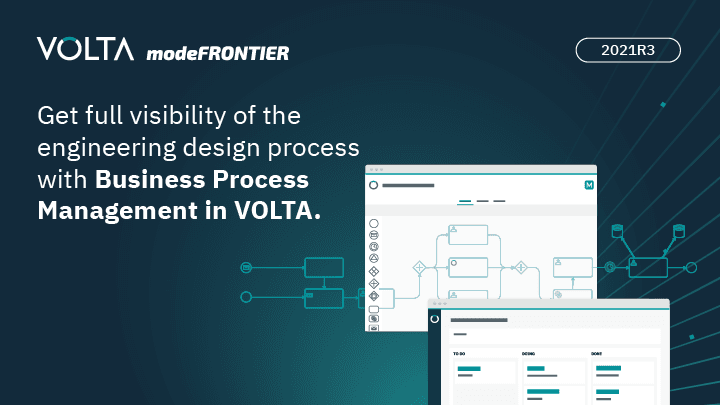The new VOLTA and modeFRONTIER 2021R3 Release is now available. With the latest update, we introduce Business Process Management in VOLTA which enables your organization to map, execute and monitor engineering design processes. Among other improvements, modeFRONTIER features both a more intuitive approach to choose between Planner and classic workflow building modes, and a ready-to-use embedded Python interpreter.
Introducing Business Process Management in VOLTA
Experience a brand new environment to document your organization’s engineering design process, establishing interconnectivity across departments. VOLTA Modeler and VOLTA Process Manager enable you to map and execute simulation-driven product development processes, maximizing the enterprise-wide flow of engineering data. Also, benefit from enhanced existing VOLTA Simulation Process and Data Management (SPDM) capabilities to invoke the run of simulation workflows automatically from the business process.
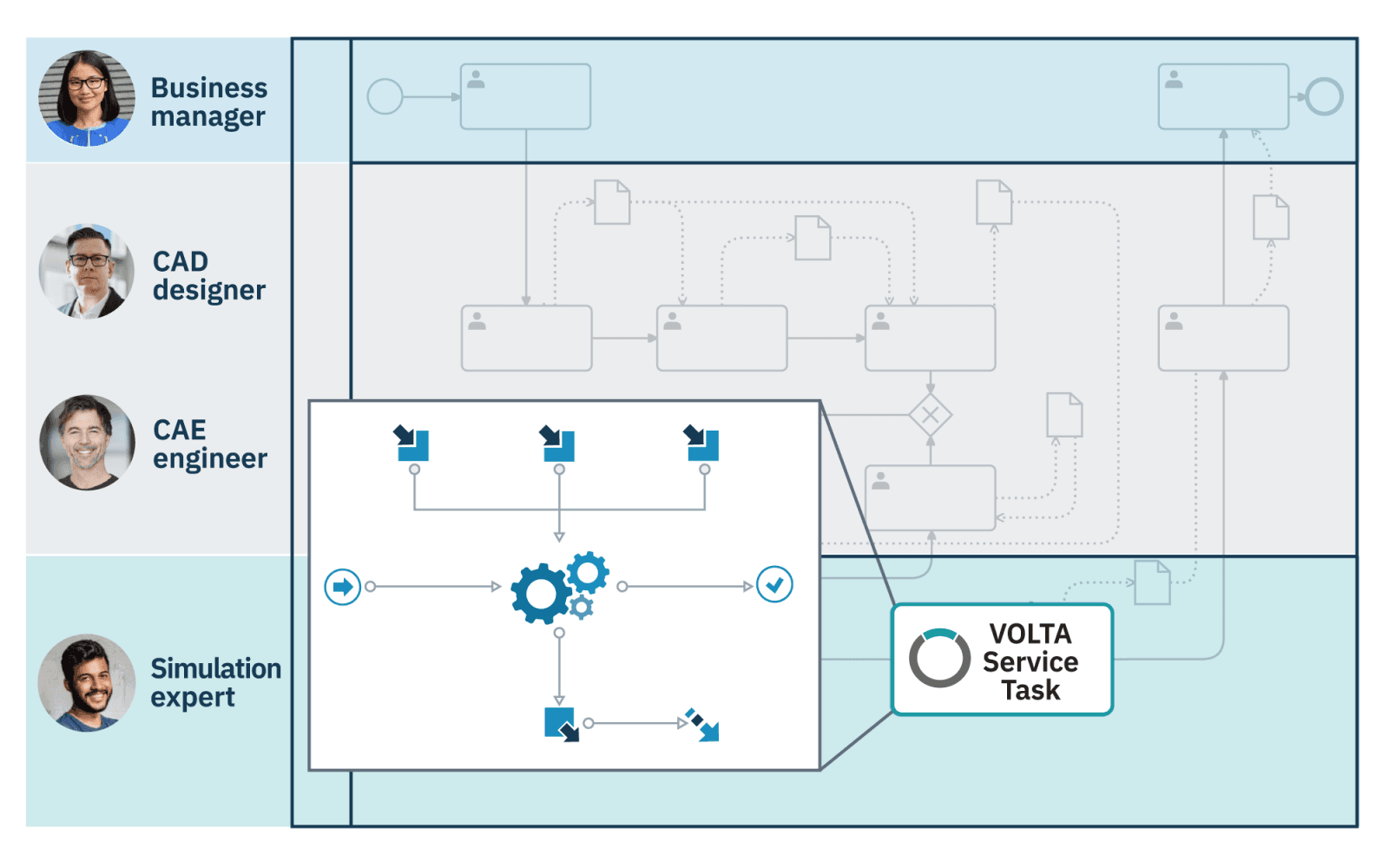
VOLTA Modeler: map business processes for simulation-driven product development
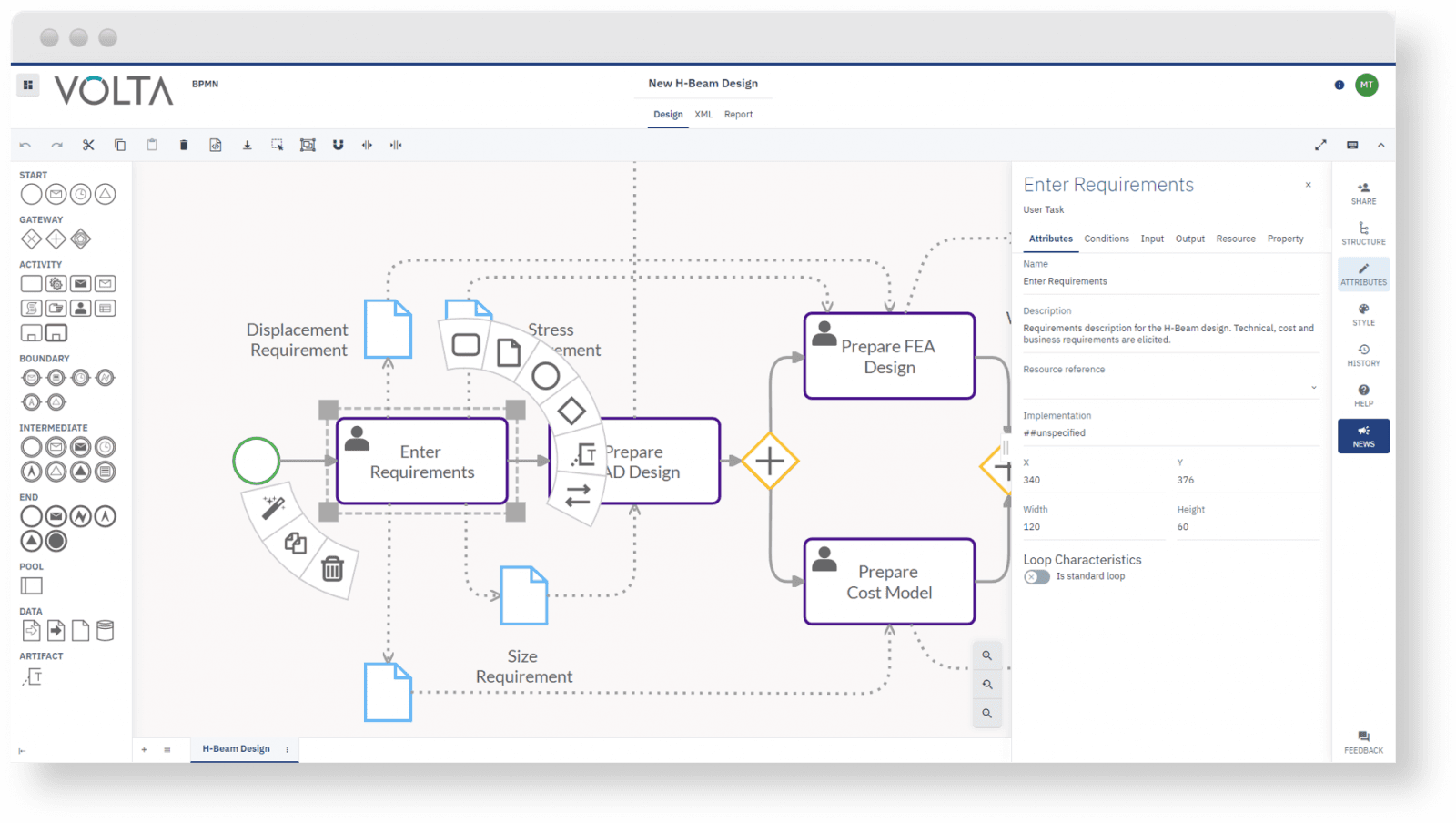
Rely on a Business Process Model and Notation (BPMN) editor to standardize processes and enforce best practices across companies departments.
Achieve complete transparency of the existing practices which your company has in place, and minimize effort and productivity bottlenecks.
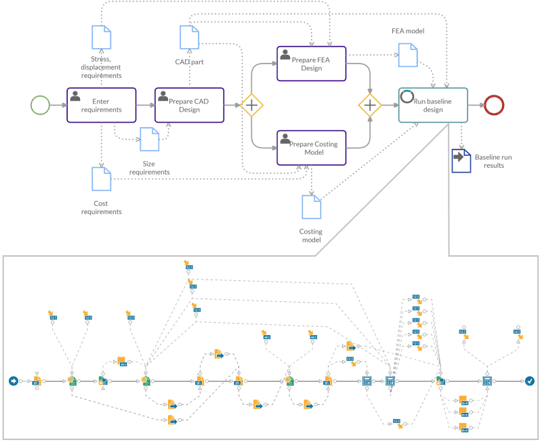
With VOLTA Modeler, you can also link the business process to the underlying simulation workflow. This happens through the VOLTA Service Task: it automatically invokes the run of a simulation workflow to perform design space exploration studies.
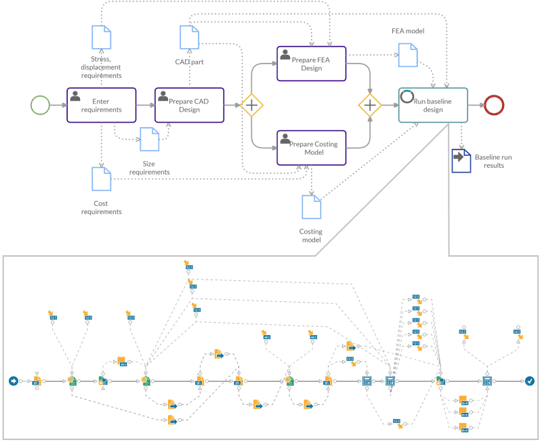
VOLTA Process Manager: execute and monitor BPMN models
Handle process sequence and assign tasks to the right assignee at the right time. People inside your organization automatically receive the assigned user task while VOLTA Service Task runs exactly when needed.
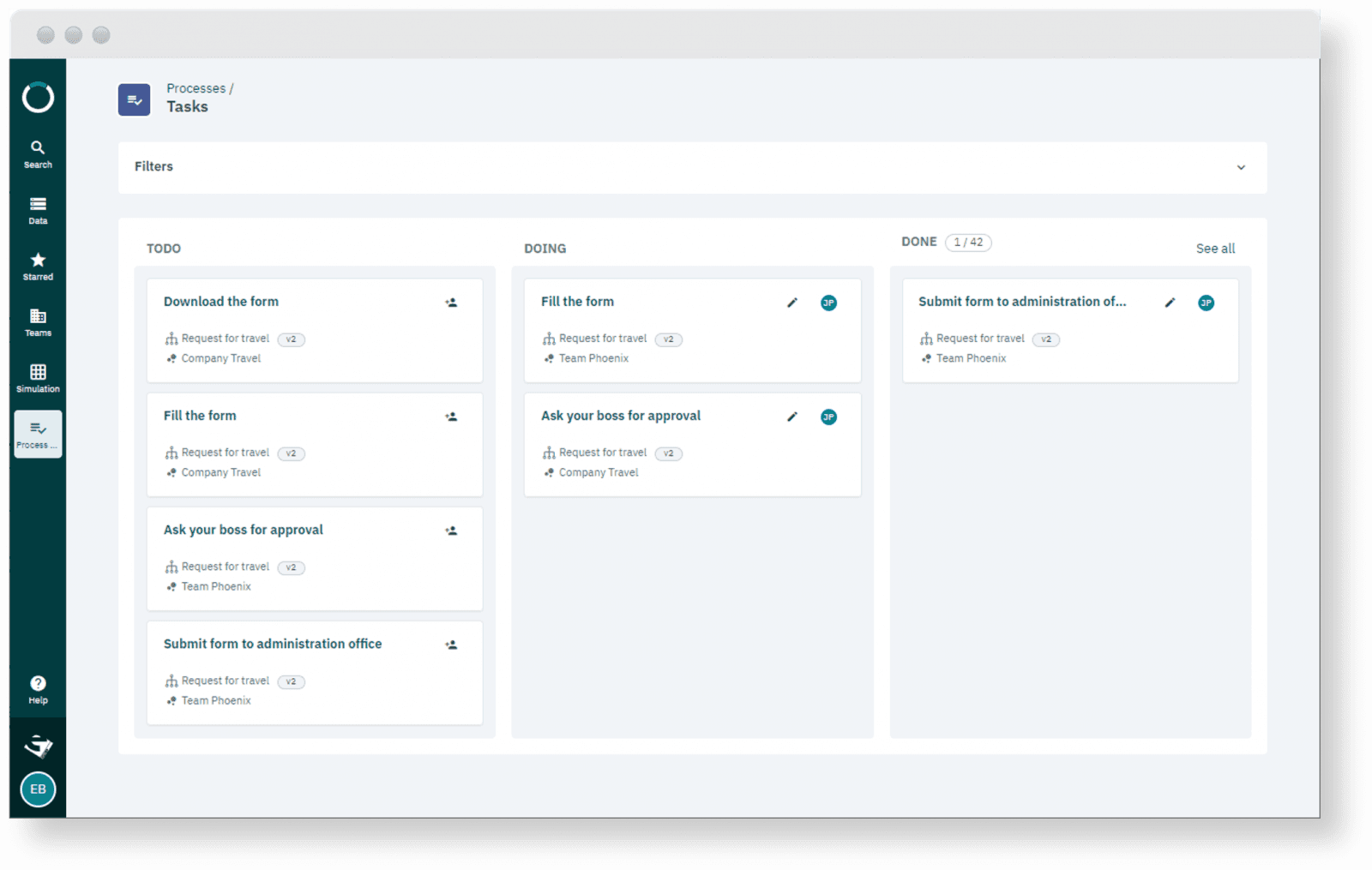
- Run processes contained in the BPMN model
- Keep track of every action performed during the process execution from a kanban board
- Spot process inefficiencies and implement improvements
Choose your preferred approach for design space exploration
Benefit from a new dialog box when starting to create your modeFRONTIER project. Instantly decide whether to opt for process or scheduling mode and save your preferred choice for your next project.

- Planner-based process mode: creating multiple exploration or optimization plans separated by the process automation flow
- Classic scheduling mode: defining workflow and optimization or exploration strategy in a single environment
Once you made your choice, the workflow environment is automatically configured with the supported set of workflow nodes. And, the planner is enabled or disabled according to your chosen mode.
Enhanced Python ecosystem with modeFRONTIER
pyCONSOLE, the environment that integrates Python and the design space, adds the capabilities to import Response Surface Models (RSMs). You can now use modeFRONTIER RSMs in the context of Python environment at the same level as Python functions.
Also, make use of Python Interpreter embedded in modeFRONTIER design space environment. You can now run the pyCONSOLE, CPython and standard Python node without having to necessarily configure any options.
VOLTA Advisor: Synchronization with Scatter Bubble Chart available now
View an image synchronized with a scatter bubble chart. This means that you can click on different designs in the Scatter Bubble chart and visualize the corresponding image.
VOLTA adds 3D viewer capabilities for STL files
You can view, rotate, zoom and pan the surface geometry of a 3D object in VOLTA Data Manager.
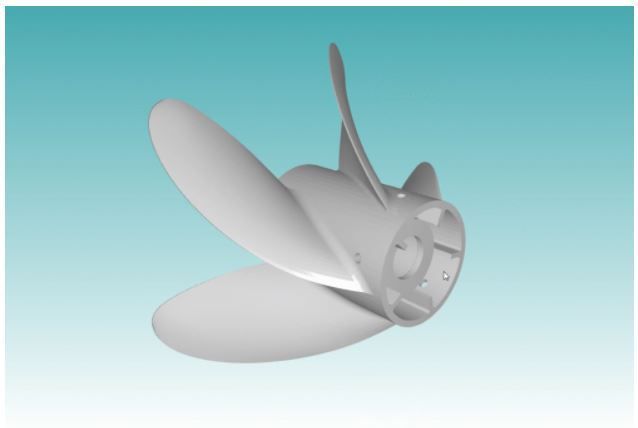
For all other new features please refer to the release notes included in the software update.