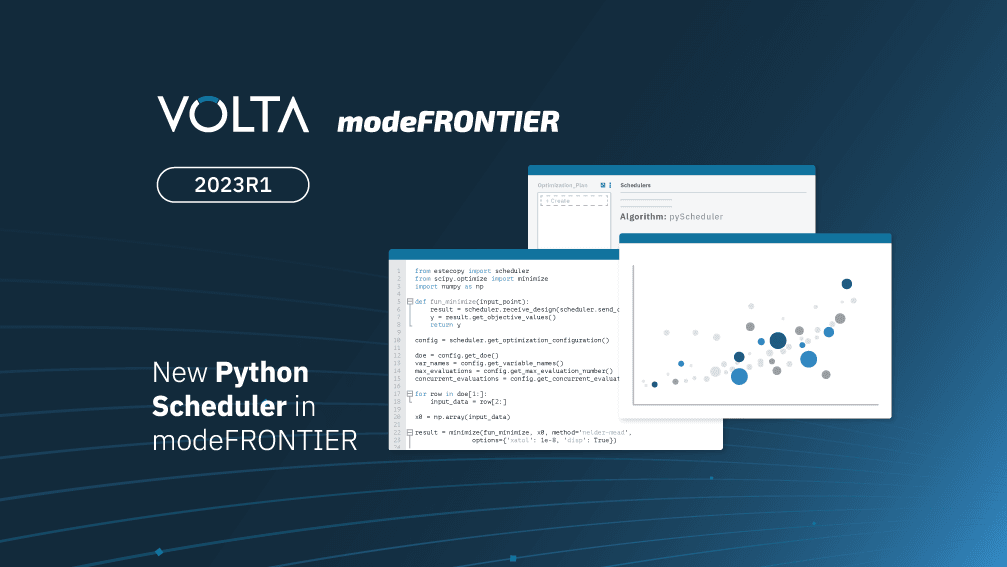Design Optimization
The new pyScheduler module in the modeFRONTIER Scheduler wizard lets you import your own Python-based design exploration or optimization algorithm. You can code your algorithm and use it as native scheduler in modeFRONTIER. In this way, you are also able to leverage external Python Scientific and Machine Learning libraries (such as SciPy optimize) within modeFRONTIER to perform design exploration or optimization studies.
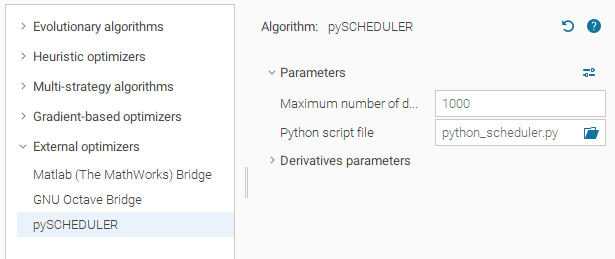
Simulation Process Integration and Automation
modeFRONTIER intuitive drag-and-drop workflow builder now proposes a guided process to simplify all the steps involved in introspecting CAD/CAE models. As a result, the automatic model introspection brings you directly to the Planner environment to define design exploration and optimization studies.
Simulation Data Management
Single sign-on (SSO) is a popular authentication process that allows users to access multiple applications with a single set of login credentials. For companies, integration with an SSO, can simplify user management and increase security by ensuring that only authenticated users can access the enterprise applications.
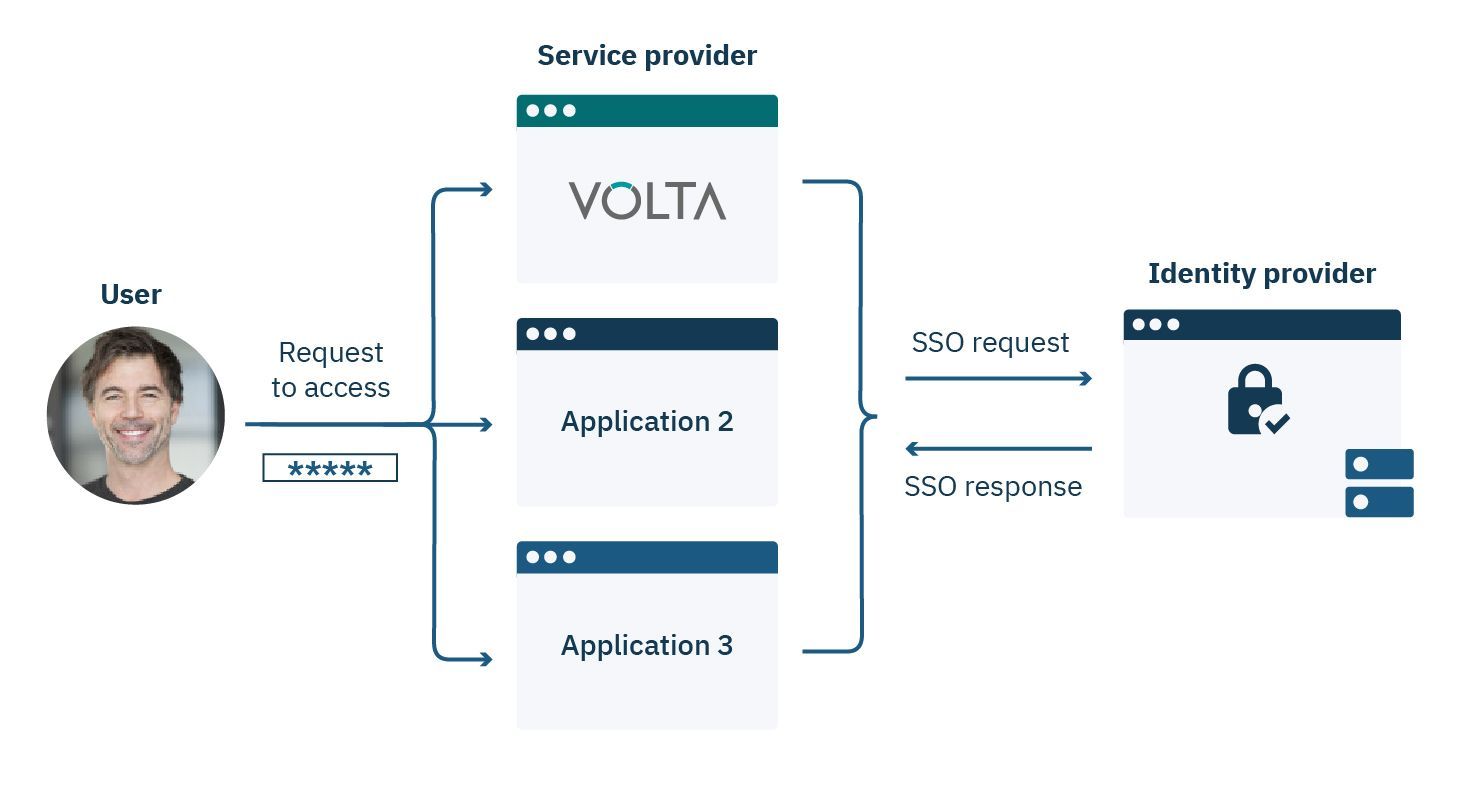
SSO brings lots of benefits for IT administrators. They can set access permissions for users across multiple applications in a single place, making it easier to manage user access and security. In our case, they will manage VOLTA user accounts directly from a centralized
enterprise-level SSO provider. Additionally, SSO allows users to manage their identities across multiple applications. Instead of logging into multiple applications multiple times per day, users log in once for all-day access. It improves their log in experience, saves time and significantly reduces the number of passwords users need to create and remember.
Simulation Data Analytics
VOLTA extends its CAE post-processing capabilities on the web. With the newly introduced 3D Model Analyzer, available in VOLTA Advisor, you can now perform a quick initial post-processing of original CAD/CAE models from a web dashboard and share the insights in real-time with stakeholders.
The 3D Model Analyzer comes with these main features:
- Display the scalar results: you can display the scalar results of a model and its parts and specify the range of values to show, select the color of values outside the specified range, choose a color scale, and define the number of color legend levels.
- Create section views: the cutting planes feature enables you to display a section of your model and view scalar results inside it. Also, you can create multiple cutting planes to section your model and interact with the cutting plane to explore the model.
In future releases, with the 3D Model Analyzer you will also be able to visualize vector results, synchronize a 3D model with the Scatter Bubble chart, create isosurfaces and isovolumes, to name a few.
For all other new features please refer to the release notes included in the software updates.
Are you interested in knowing more about the new features? Contact us.